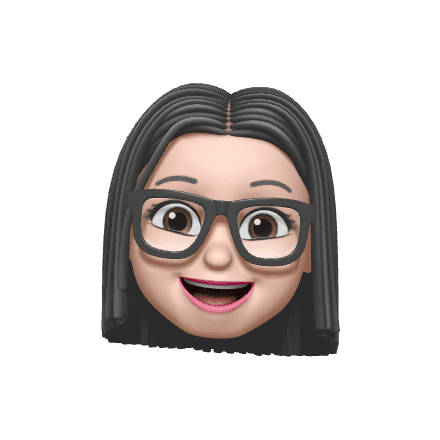U of T Mobile Order
Rideshare | ToC | Product Design
2021

Introduction
Project Vision
Chestnut Residence is the home to over 1,000 students from the University of Toronto. It shutted down during the
When things get back to normal and students returns to the dormitory, the Chestnut Dining Hall needs a way to improve their delivery method for the student dining and reduce student’s waiting time to avoid lining and crowd in the Chestnut Dining Hall.

Discover
Understand the Obstacles
Research
“As planned and previously announced students will return to in-person learning on Monday, January 17th, 2022,” the premier's office said on Tuesday.
Things are getting back to normal, but the proper protection is still need to protect student’s health. We still need to keep the social distance and reduce unnecessary contact.
Our client Mustafa, the manager of the Chestnut Dining Hall is facing servere challenge when he receive the notice that students will getting back to school.
Problems
Mustafa and University of Toronto already tried to relieve the existing lining problems for the school dining halls. Chestnut Dining Hall set up another pick-up window to encourage student order on the UofT Mobile Order App and eat in the dormitory or outside.
However, the students didn’t know that they can order and pick-up on the app. The use of the mobile app is very limited, and the Chestnut Dining Hall consider to revoke the new window due to the poor usage.
Interviews
In order to discover the reason of the low-use of the Mobile Order App, we conducted the interviews in the Chestnut Dining Hall to collect student opinions.
Interview link: Page 4&5 https://docs.google.com/document/d/1jmXoDQCHBLunK8dRoy8QBo8WaUyFqtnDRIrG48oPkiY/edit?usp=sharing
Results
75% students doesn’t know the Mobile Order App
Limited Promotion
Most of students known it from their friends/classmates
Difficulty to start/login the app
Need to user UtorID to login
Need to select the School / Campus / Chestnut Dining Hall: Long and Misleadingm.
Usability Testing
In order to determine if the user experience is one of the contribution lead to the low usage of the Mobile Order App, we conducted usability testing on the existing app with the speak out loud method.
Usability Testing Raw Data: Page 6-9
Conclusion
Not enough dish information (No pictures, nutritions, and calories, etc)
Unable to find the waiting time
Redundant steps to customize the food
Summary
Define
User Persona
Empathy Map
User Journey Map
Develop
Problem Summary
For Mobile App
Sufficient advertising exposure but insufficient users
Limited menu options
& Only available at dinner time
Physical Space Signage
Long queue for pick-up during peak hours
Confusing direction signs make students detour
Solution
For Mobile App
Encourage students’ download of the app
Provide students with better online order experience
Optimize order pick-up operations
Physical Space Signage
Reconsider pick-up signs’ locations
Add signage to guide the students to find the pick-up locations
Design User Journey Map
Deliver
Prototype
Solutions to address pain points for mobile experiences
We identified three major problems with the existing mobile app:
The mobile app has sufficient advertising exposure but insufficient users.
The menu options on the mobile app are limited and the mobile order is only available at dinner time, prohibiting students from using the mobile app regularly.
The user interface is not user-friendly: The menu is not informative; The user has to go through multiple steps and app screens to customize the order; Key information (estimated wait time) is not obvious.
To tackle problems 1 and problem 2, we suggest:
Dining hall staff can recommend the students use the mobile app; utilize promo codes and reward systems to encourage students to download the app.
Add more food options to the mobile app menu, especially items that are suitable for grab and go, for example, salad and sandwiches.
Extend mobile order service hours, allowing students to place mobile orders at breakfast and lunchtime.
To improve the mobile app interface, we create a prototype:
Summary
Solutions to address pain points for physical experience
We identified two major problems with the physical space at Chestnut dining hall for mobile order pick up:
Long queue for pick-up during peak hours
Confusing direction signs make students detour
To make the picking up process more efficient and time-saving, we recommend attaching the order number on ready-to-pick-up food, allowing students to pick up the food by themselves.
We also created spatial configuration maps to optimize mobile order pick-up areas to address current spatial constraints and confusing direction signs. Please refer to Chestnut Dining Hall Spatial Reconfiguration.pdf
Evidence of iterative design
https://www.figma.com/file/J38B87NepxaE0afoaIr8mG/Mobile-Order-App-Draft?node-id=0%3A1
Evaluation
Summary
Formative Evaluation
1. Goals 1) Get feedback on our clickable medium-fidelity mobile-app prototype. 2) Assess whether the hill statements are achieved. 2. Evaluation methods 2.1 Observation with think-out-loud We have come up with 5 user tasks corresponding to the main features. The users are expected to do all the tasks sequentially. We would observe users using the app. While completing the task, they are expected to say their feelings, thoughts, or concerns out loud. For each task, we would record the task completion time in minutes. Tasks: 1) Login into the application 2) Check the current waiting time for pick-up 3) Order Mac & Cheese and complete the order 4) Schedule the pick-up time 5) Find nutrition info about your order 2.2 Post-observation Interview After users finish the tasks, we would conduct an interview to get more comprehensive and in-depth data. Questions: 1) What was your (first) impression of this product? Was the interface easy to understand? 2) What do you expect to gain from using this product? Would you use it again? 3) How would you rate the products (1- 10), explain the reason. 4) Have you used a similar product? Comparison. 5) What do you
Key Take-aways
Key Take-aways
As a real-world project, the redesign of U of T Mobile Order App had many limitations on the app framework and user flow. However, we are always ready to help the users to improve their experience, and from different perspective and corporation with the physical condition is also important in the real-world case studies. I think being flexible in the design and use strategies smartly is the key to the creative design.

Connect Me.
Raina Wu
Portfolio 2022 - 2024